Partial Screen serves as a practical solution for users experiencing issues with a faulty touchscreen. If your device's display reflects accidental or undesired touches due to damage or malfunction, the app offers a way to negate any unintentional inputs by allowing you to block touch input in the affected areas of your screen.
Disable faulty sections of your screen
The app boasts two distinct methods for creating non-responsive zones on your display: automatic and manual. In automatic mode, it conducts a detailed analysis of the screen to identify malfunctioning areas that need to be neutralized, though it requires the user not to touch the screen during the process. Once identified, these areas are refined into zones that will block any touch input.
Manually delineate portions of your screen
Alternatively, the manual mode allows for personal customization. Users can manually delineate zones to disable touch input by selecting the 'add manual region' option, giving control over the size and placement of these areas. Moreover, a touch detector tool is included to aid in identifying sporadic touch issues.
The best way to manage your screen
Users can manage these touch-disabled zones effectively, with options to activate or deactivate them, alter their aesthetics, size, or orientation, and remove any that are no longer necessary. Additionally, there are aesthetic settings to round off the corners of the screen with adjustable color and radius. An innovative bubble mode is incorporated that enables the locking of the entire screen with a double-tap on a floating indicator, which remains visible atop the interface and can be moved at the user's convenience.
Unlock advanced features
Subscription-based users unlock advanced features, including editing tools in the area manager, full-screen overlap mode for older Android versions, automatic activation upon device startup, adjustable transparency for disabled zones, an increase in the number of manageable areas, additional touch detector features for further screen assessment, bubble screen lock mode, and the ability to preload blocked zones from a file. Rounded screen corners are yet another perk for subscribers.
Dozens of tutorials available online
For those needing assistance, there is a tutorial video to guide them through its operation. Additionally, steps specific to certain device brands are provided to ensure functionality remains consistent in the background for manufacturers such as Samsung, Oppo, Xiaomi, and Huawei—each requiring different settings adjustments. Users who appreciate the utility and effectiveness of Partial Screen can show their support through in-app Thankcoin purchases.
Requirements (Latest version)
- Android 4.2, 4.2.2 or higher required





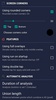




















Comments
There are no opinions about Partial Screen yet. Be the first! Comment